Step-by-step guide to AI Summarize in Search
Step 1
Do a search about something, e.g. "bing chatgpt announcement".
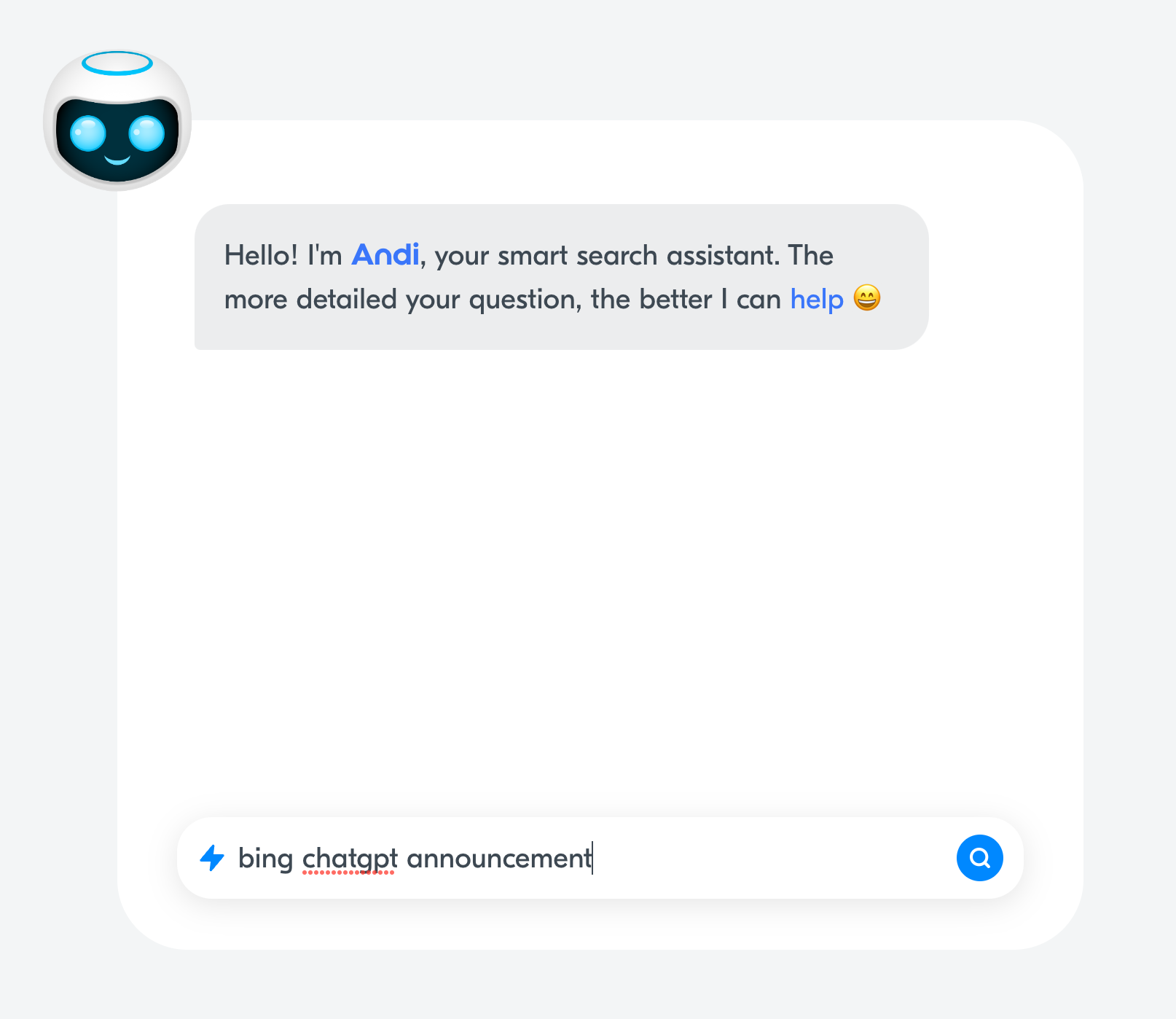
Step 2
View the answer and full search results (scroll down for more on the right).
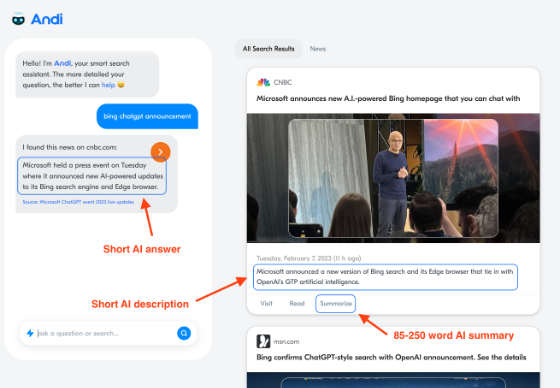
Things to note:
- The short answer is a quick summary of the top result (where we can do it quickly and with high confidence).
- Card AI Summaries: There are short AI summaries or key sentences that show directly on many of the results cards on the right. These are concise, meaningful AI descriptions of 1-2 sentences (not web snippets - compare to the same google search). These show if we can generate them fast enough with high confidence (or when they're cached or pre-generated).
On each search result card there are three buttons - Visit, Read, Summarize.
- Visit: Goes to the site.
- Read: Gives you a clean, anonymous, ad-free proxied reader view, like a Kindle, that promotes the source. These work for many paywalled sources. They show when there is readable paragraph-like content that we don't get blocked accessing.
- Summarize: This is the AI Summarize button. It gives you a short, informative 85-250 word summary of what the full page or article is about. The length varies depending on the conceptual complexity of the content. It shows as available based on whether the content is useful to summarize and has readable content that we're not blocked from accessing. It summarizes many paywalled articles.
When you click Summarize, the quality of the summary is very high.
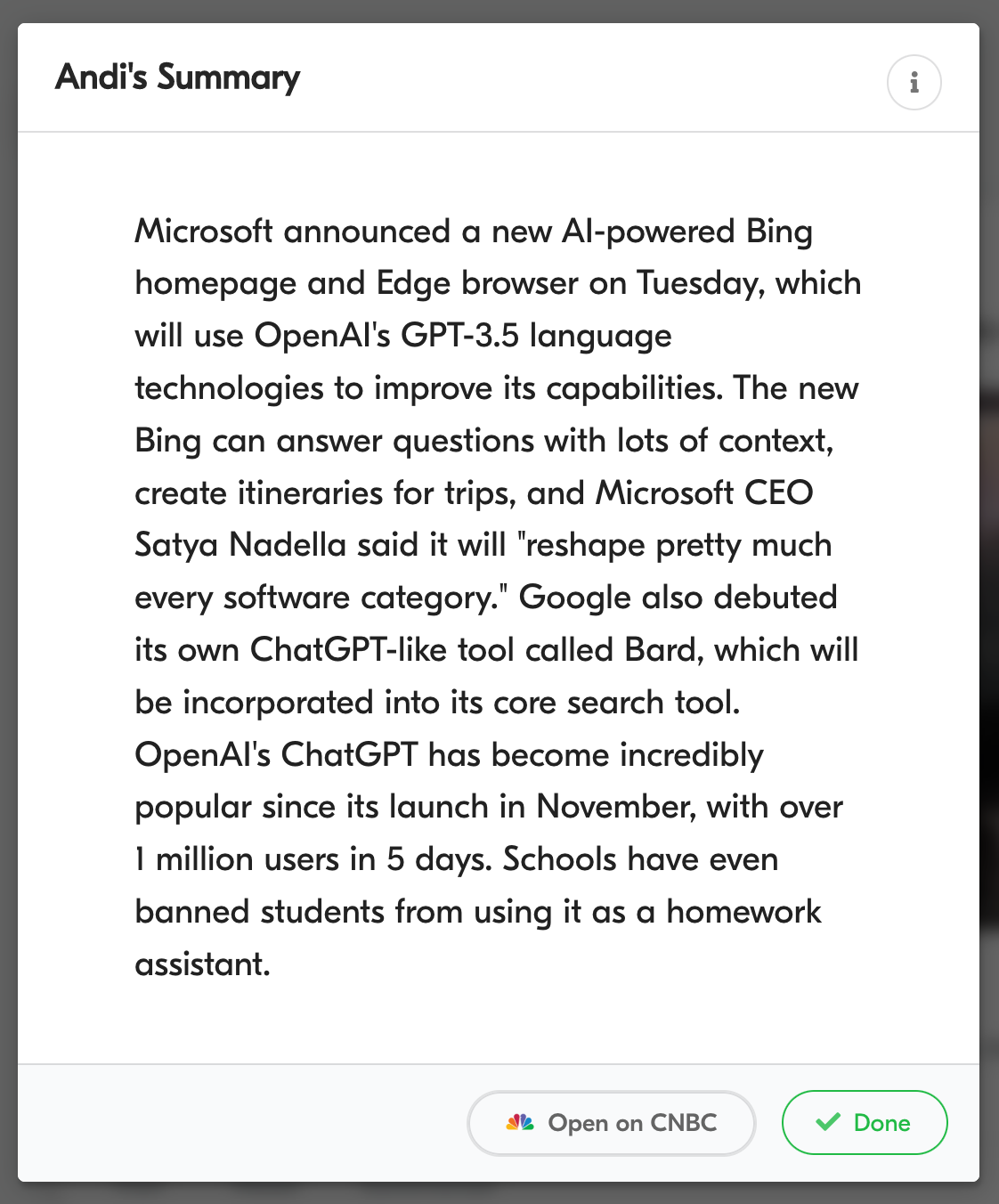
Compare to a Google search results page with short truncated web snippets:
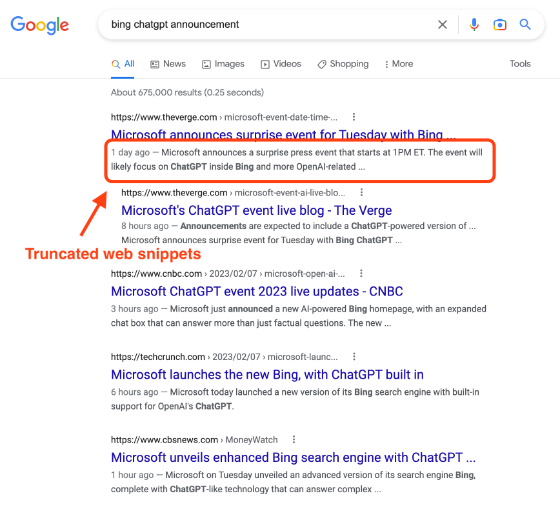
Step 3
Get a summary for a specific article or link.
Now try searching for the title of a specific article ("new york times google code red"), or paste a link into the chat box:
https://www.nytimes.com/2022/12/21/technology/ai-chatgpt-google-search.html
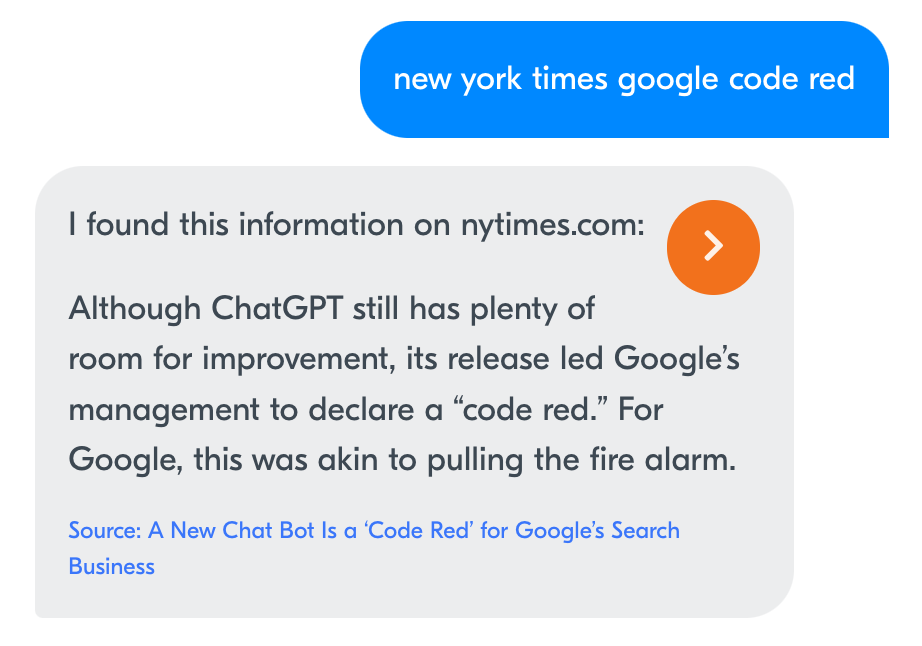
As well as the short answer, you can see how the top result gives you the short AI summary description, the Read button and the AI Summarize button.
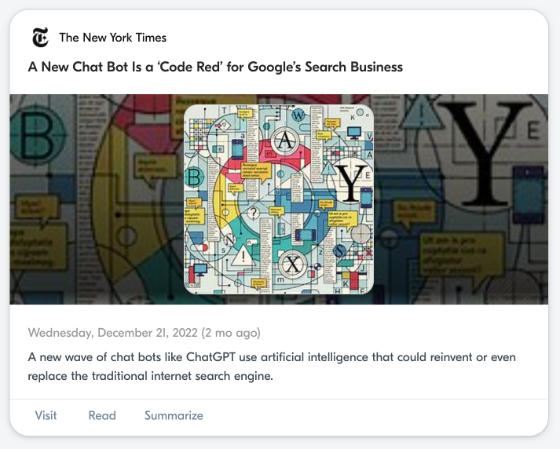
Again, the summary quality when you Summarize is very high:
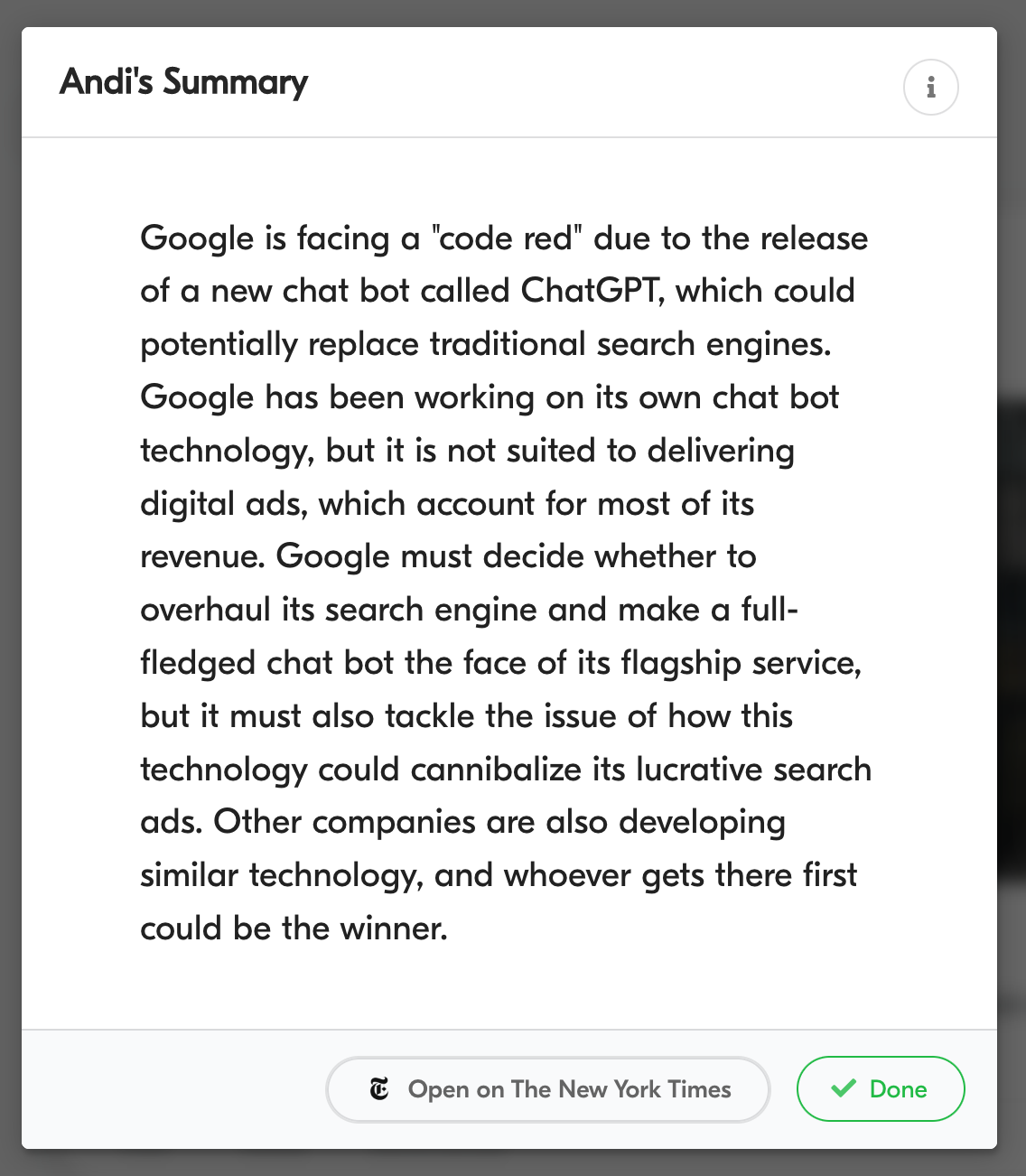
You also get other related search results.

